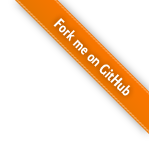Umbraco Razor Quick Reference
This is a quick reference for the various properties and functions available when developing Razor Views for Umbraco. A very good way to use this, is to get the Dash app and add this as a docset (using the Dash Feed link below).
Every property/function can be linked to directly, as they're just anchorlinks, which is super-handy when trying to explain something on a forum or similar…
IPublishedContent
These are all the "native" node properties
CreateDate
.CreateDate ⇒ DateTime
CreatorID
.CreatorID ⇒ int
CreatorName
.CreatorName ⇒ string
DocumentTypeAlias
.DocumentTypeAlias ⇒ string
Returns the alias of the Document Type used by this content item.
GetPropertyValue()
.GetPropertyValue(string propertyAlias) ⇒ object
.GetPropertyValue(string propertyAlias, bool recursive) ⇒ object
.GetPropertyValue(string propertyAlias, string defaultValue) ⇒ object
.GetPropertyValue(string propertyAlias, object defaultValue) ⇒ object
.GetPropertyValue(string propertyAlias, bool recursive, object defaultValue) ⇒ object
Outputs the value of the specified property. If the recursive argument is true, the value is taken from the first ancestor (or the node itself) that has a value for the property.
Example
<title>@Model.GetPropertyValue("pageTitle", Model.Name)</title>
GetPropertyValue<T>()
.GetPropertyValue<T>(string propertyAlias) ⇒ T
.GetPropertyValue<T>(string propertyAlias, T defaultValue) ⇒ T
.GetPropertyValue<T>(string propertyAlias, bool recursive) ⇒ T
.GetPropertyValue<T>(string propertyAlias, bool recursive, T defaultValue) ⇒ T
Returns the value of the specified property as the type T.
Example
var picker = Model.GetPropertyValue<IEnumerable<IPublishedContent>>("panels");
GetTemplateAlias()
.GetTemplateAlias() ⇒ string
The alias of the assigned template (if any).
Id
.Id ⇒ int
The id of the node in Umbraco
Level
.Level ⇒ int
Name
.Name ⇒ string
Parent
.Parent ⇒ node
A reference to the node's parent
Path
.Path ⇒ string
A CSV string of the ids of the nodes in the ancestor axis, e.g.: "-1,1060,2590"
SortOrder
.SortOrder ⇒ int
TemplateId
.TemplateId ⇒ int
If a template has been assigned, its id is returned here.
UpdateDate
.UpdateDate ⇒ DateTime
Url
.Url ⇒ string
The absolute URL (e.g. /my/page/about-url/) of the content item. Whenever you need to link to a page,
this is what you should use.
Example
@foreach (var item in Model.Children) {
<a href="@item.Url">@item.Name</a>
}
If the config setting <useDomainPrefixes> in umbracoSetting.config is true,
this will return a full URL with protocol, hostname & port etc.
UrlName
.UrlName ⇒ string
A URL-safe version of the node's name, e.g. for a document named About Us the UrlName property would be generated as about-us.
Also good for anchor links to various sections on a page (see code example)
Example
<!-- Get a meaningful ID that can be linked to -->
<section id="@Model.UrlName">
<h2>@Model.Name</h2>
...
</section>
...
<a href="#@Model.UrlName">See the @Model.Name section above</a>
WriterID
.WriterID ⇒ int
WriterName
.WriterName ⇒ string
Collections
Ancestors()
.Ancestors() ⇒ collection
.Ancestors(int level) ⇒ collection
.Ancestors(string nodeTypeAlias) ⇒ collection
AncestorsOrSelf()
.AncestorsOrSelf() ⇒ collection
.AncestorsOrSelf(int level) ⇒ collection
.AncestorsOrSelf(string nodeTypeAlias) ⇒ collection
Children
.Children ⇒ collection
Gets the children of the node, sorted by their SortOrder.
Children()
Children<T>()
.Children<T>() ⇒ collection
Returns the children of the specific type T.
Example
var newsItems = Model.Children<NewsItem>();
ChildrenAsList
.ChildrenAsListDescendants()
.Descendants().Descendants(int level).Descendants(string nodeTypeAlias)DescendantsOrSelf()
.DescendantsOrSelf().DescendantsOrSelf(int level).DescendantsOrSelf(string nodeTypeAlias)IsHelpers
The IsHelper methods are a set of extension methods for IPublishedContent
to help perform quick conditional queries against IPublishedContent
nodes in a collection.
They can all return a simple boolean, or one of two supplied strings, depending
on the result of the comparison. Leaving the valueIfFalse argument out is equivalent to
supplying an empty string, which is what will be returned if the condition evaluates to false.
IsAncestor()
.IsAncestor(node otherNode) ⇒ bool
.IsAncestor(node otherNode, string valueIfTrue, [string valueIfFalse]) ⇒ string
Test if the current node in the iteration is an ancestor of another node
IsAncestorOrSelf()
.IsAncestorOrSelf(node otherNode) ⇒ bool
.IsAncestorOrSelf(node otherNode, string valueIfTrue, [string valueIfFalse]) ⇒ string
Test if the current node in the iteration is the same as, or an ancestor of, another node
IsDescendant()
.IsDescendant(node otherNode) ⇒ bool
.IsDescendant(node otherNode, string valueIfTrue, [string valueIfFalse]) ⇒ string
Test if the current node in the iteration is a descendant of another node
IsDescendantOrSelf()
.IsDescendantOrSelf(node otherNode) ⇒ bool
.IsDescendantOrSelf(node otherNode, string valueIfTrue, [string valueIfFalse]) ⇒ string
Test if the current node in the iteration is the same as, or a descendant of, another node
IsEqual()
.IsEqual(node otherNode) ⇒ bool
.IsEqual(node otherNode, string valueIfTrue, [string valueIfFalse]) ⇒ string
Test if the current node in the iteration is equal (by Id) to another node
IsEven()
.IsEven() ⇒ bool
.IsEven(string valueIfTrue, [string valueIfFalse]) ⇒ string
Test if the current node's position is even
IsFirst()
.IsFirst() ⇒ bool
.IsFirst(string valueIfTrue, [string valueIfFalse]) ⇒ string
Test if the current node is first in the collection.
IsLast()
.IsLast() ⇒ bool
.IsLast(string valueIfTrue, [string valueIfFalse]) ⇒ string
Test if the current node is last in the collection
IsModZero()
.IsModZero(int modulus) ⇒ bool
.IsModZero(int modulus, string valueIfTrue, [string valueIfFalse]) ⇒ string
Test if the current node's position is evenly divisible by a given number
IsNotFirst()
.IsNotFirst() ⇒ bool
.IsNotFirst(string valueIfTrue, [string valueIfFalse]) ⇒ string
Test if the current node is not the first in the collection
IsNotLast()
.IsNotLast() ⇒ bool
.IsNotLast(string valueIfTrue, [string valueIfFalse]) ⇒ string
Test if the current node is not the last item in the collection
IsNotModZero()
.IsNotModZero(int modulus) ⇒ bool
.IsNotModZero(int modulus, string valueIfTrue, [string valueIfFalse]) ⇒ string
Test if the current node's position is not evenly divisible by a given number
IsNotPosition()
.IsNotPosition(int index).IsNotPosition(int index, string valueIfTrue, [string valueIfFalse])Test if the current node is not at the specified index in the collection
IsOdd()
.IsOdd() ⇒ bool
.IsOdd(string valueIfTrue, [string valueIfFalse]) ⇒ string
Test if the current node's position is odd
IsPosition()
.IsPosition(int index) ⇒ bool
.IsPosition(int index, string valueIfTrue, [string valueIfFalse]) ⇒ string
Test if the current node is at the specified index in the collection
Traversing
These are used for walking up/down the tree from any other node you might be on.
They all return a single IPublishedContent node.
Parent
.Parent ⇒ node
A reference to the node's parent
AncestorOrSelf()
.AncestorOrSelf() ⇒ node
.AncestorOrSelf(lambda func) ⇒ node
.AncestorOrSelf(int level) ⇒ node
.AncestorOrSelf(string nodeTypeAlias) ⇒ node
Down()
First()
.First() ⇒ node
FirstChild()
.FirstChild([string alias]).FirstChild(lambda predicate)FirstChild<T>()
.FirstChild<T>([lambda func])FirstOrDefault()
.FirstOrDefault() ⇒ node
FollowingSibling()
.FollowingSibling() ⇒ node
.FollowingSibling(int number) ⇒ node
.FollowingSibling(string nodeTypeAlias) ⇒ node
Last()
.Last() ⇒ node
LastOrDefault()
.LastOrDefault() ⇒ node
Next()
Parent<T>()
.Parent<T>() ⇒ T
Returns the parent if it has the specific type T, otherwise null.
PrecedingSibling()
.PrecedingSibling() ⇒ node
.PrecedingSibling(int number) ⇒ node
.PrecedingSibling(string nodeTypeAlias) ⇒ node
Previous()
Sibling()
.Sibling(int number) ⇒ node
.Sibling(string nodeTypeAlias) ⇒ node
Obsolete - use FollowingSibling() or PrecedingSibling() instead.
Single()
.Single() ⇒ node
SingleOrDefault()
.SingleOrDefault() ⇒ node
Up()
Miscellaneous
GetCulture()v7.2.7+
.GetCulture([uri current]) ⇒ System.Globalization.CultureInfo
Gets the culture that would be used to render the content, within the context of a specified current request.
Example
@{
var siteRoot = Model.Site();
}
<html lang="@siteRoot.GetCulture()">
...
</html>
HasProperty()
.HasProperty(string propertyAlias) ⇒ bool
Returns a boolean value representing if the IPublishedContent has a property with the specified alias.
HasValue()
.HasValue(string propertyAlias) ⇒ bool
.HasValue(string propertyAlias, bool recursive) ⇒ bool
.HasValue(string propertyAlias, bool recursive, string valueIfTrue, [string valueIfFalse]) ⇒ html
Returns a boolean value representing if the IPublishedContent property has had a value set.
IsNull()
.IsNull(string propertyAlias) ⇒ bool
.IsNull(string propertyAlias, bool recursive) ⇒ bool
Returns a boolean value representing if the IPublishedContent property is Null.
IsVisible()
.IsVisible() ⇒ bool
Example
@foreach (var item in Model.Children.Where(x => x.IsVisible())) {
...
}This function requires a custom property with the alias umbracoNaviHide to work!
Site()
.Site() ⇒ node
Gets the ancestor at level 1
Example
var siteRoot = Model.Site();
// Same as:
var siteRoot = Model.AncestorOrSelf(1);
In v8 this will be renamed to .Root()
Filter & Order
When collecting nodes for a navigation or a listview, these come in very handy. They all work on and return a collection, so can can be chained for very effective results.
DistinctBy()
.DistinctBy(lambda func) ⇒ collection
GroupBy()
.GroupBy(lambda func) ⇒ collection
InGroupsOf()v7.2.1+
.InGroupsOf(int number) ⇒ collection
OrderBy()
.OrderBy(lambda func) ⇒ collection
OrderByDescending()
.OrderByDescending(lambda func) ⇒ collection
RandomOrder()
.RandomOrder() ⇒ collection
Randomizes a collection's items. Combine with Take() or FirstOrDefault() to get a random piece of content to display somewhere.
Example
// Pick a random widget to display
var widgets = Model.Children<Widget>().RandomOrder().FirstOrDefault();
Skip()
.Skip(int number) ⇒ collection
SkipWhile()
.SkipWhile(lambda func) ⇒ collection
Take()
.Take(int number) ⇒ collection
TakeWhile()
.TakeWhile(lambda func) ⇒ collection
Where()
.Where(lambda func) ⇒ collection
Provides a way to filter a collection of nodes, by using a lambda function that
returns true if the node should be included and false if not.
Example
var breaking = Model.Children<NewsItem>().Where(x => x.Category == "breaking");
Aggregate Functions
UmbracoHelper
These are available on the @Umbraco object inside the template.
Coalesce()
@Umbraco.Coalesce(value, value [, value …]) ⇒ string
Returns the first non-null value in the list of arguments.
Concatenate()
@Umbraco.Concatenate(value, value [, value …]) ⇒ string
Returns all of its arguments concatenated into a single string.
CreateHash()
@Umbraco.CreateHash(string text) ⇒ string
Generates a hash based on the text string passed in. This method will detect the security requirements (is FIPS enabled) and return an appropriate hash.
GetDictionaryValue()
@Umbraco.GetDictionaryValue(string key, [string altText]) ⇒ string
Returns the dictionary value for the specified key. You can specify an altText fallback value to be returned if the dictionary has no value for key.
Example
<a href="#top">@Umbraco.GetDictionaryValue("TopLabel")</a>
If()
@Umbraco.If(bool test, string valueIfTrue, [string valueIfFalse]) ⇒ string
Returns one of two values depending on the result of a test.
Join()
@Umbraco.Join(string seperator, value, value [, value …]) ⇒ string
Returns all of its arguments joined with a specific separator between each of them.
ReplaceLineBreaksForHtml()
@Umbraco.ReplaceLineBreaksForHtml(string text) ⇒ string
Replace linebreaks with HTML <br /> tags.
StripHTML()
@Umbraco.StripHTML(string html, [tag, tag [, tag …]]) ⇒ html
Strips HTML tags from a given string, leaving the contents of the tags in place. If no tags are specified, all HTML tags are stripped.
Truncate()
@Umbraco.Truncate(string html, int length, [bool addEllipsis], [bool treatTagsAsContent])Truncates a string to a given length and can add an ellipsis (…) at the end. The method checks for open HTML tags, and makes sure to close them.
TruncateByWords()
@Umbraco.TruncateByWords(string html, int words, [bool addEllipsis]) ⇒ html
Truncates a string to a given amount of words and can add an ellipsis (…) at the end. The method checks for open HTML tags, and makes sure to close them.